PARTIZIONARE e/o FORMATTARE L’ HARD DISK
Premessa
LE SEGUENTI OPERAZIONI POTREBBERO CANCELLARE COMPLETAMENTE TUTTI I DATI PRESENTI SUL COMPUTER
In molti computer (spesso nei notebook, ma non solo) l’hard disk è già partizionato (suddiviso) in due parti, che risultano come due hard disk a tutti gli effetti. Ci sono vari software per gestire la suddivisione virtuale (partizionamento) di un hard disk.
Di solito il partionamento di un hard disk può essere fatto durante l’installazione di un sistema operativo (Windows, Linux, Mac OSX, ecc.).
PARTIZIONAMENTO E FORMATTAZIONE HARD DISK
1) Partizionare e formattare hard disk con il CD di installazione di Ubuntu – Avviare la modalità Live Cd e il software GParted
2) Partizionare e formattare hard disk con il CD di installazione di Windows 2000 e XP – Durante l’installazione del sistema operativo
3) Partizionare e formattare hard disk con il CD di installazione di Windows 8, Windows 7 e Vista – Durante l’installazione del sistema operativo – Vedi come
4) Partizionare e formattare hard disk con Ubuntu – Vedi come
5) Partizionare e formattare hard disk con Windows 7, Vista, XP, e 2000 – Vedi come
6) Partizionare e formattare hard disk con software appositi per Windows – SystemRescueCd





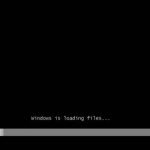
Commenti
You need to have an operating sesytm installed on the hard drive in order for it to boot up. As for the recovery discs, you have to change your BIOS to boot from a CD/DVD. You usually do this by hitting F1, Del, F10 or F12. They all vary. Pay attention when you laptop boots up, it will tell you what to press. Just so you know, Recovery Discs are not install discs. You need to have an install CD. Regards,Brandon
You need to have an operating sesytm installed on the hard drive in order for it to boot up. As for the recovery discs, you have to change your BIOS to boot from a CD/DVD. You usually do this by hitting F1, Del, F10 or F12. They all vary. Pay attention when you laptop boots up, it will tell you what to press. Just so you know, Recovery Discs are not install discs. You need to have an install CD. Regards,Brandon